How to Record Audio
If you are looking for a free, easy way to record audio from any web site or source, you should check out Freecorder 5. It's a video downloader, converter, and MP3 audio recorder that works from within your Internet Explorer or Firefox browser. It's great for recording audio on music sites and video sites.
1. Go grab your very own free copy of
Freecorder and install it.
2. It will appear in your browser like this:

3. To start recording audio, click  and this apears: and this apears:
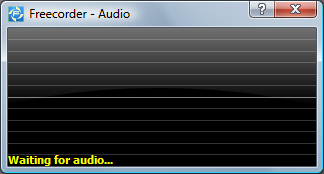
4. Go to the site that you would like to record audio from. Once the audio starts playing you
will see the cool wave lines that signify Freecorder is picking up the sound:
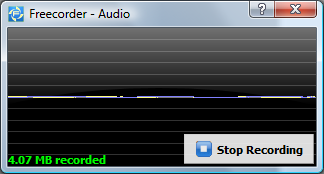
5. When you have finished recording the audio that you want, click
Stop Recording. The recorded audio file appears:
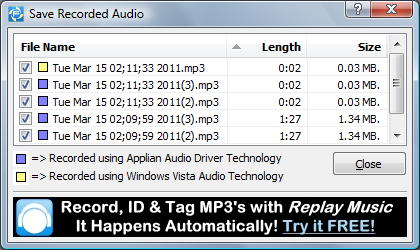
6. Freecorder uses two different methods to record audio - just to be safe. Sometimes a web site or source will not record using one method, but will work using the other.
That's all there is to it. Freecorder will record audio from all of your favorite audio
and video sites - guaranteed! Get your own copy
and try it out.
To learn more about
recording audio for free:

|

