Capturing Streaming Video
Streaming Video doesn't work like other types of internet media -
usually you can right click on a link or an image, and save it as
a file to your PC. Streaming was invented as a way to deliver multimedia
(audio and video) over the internet without overloading the web server.
It also had the advantage of being hard to capture, making media pseudo-copy
protected.
Today, there are a few wonderful tools that can capture all kinds of
streaming video. The articles on this site tell you how to use the best
software for capturing streaming audio and video.
Streaming video comes in three major flavors: Windows Media, Real, and Flash
(FLV). YouTube is the most popular video site, and we have a special guide just for downloading YouTube. Below are guides for capturing these formats:
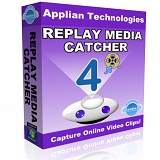 |
If you're looking for one software program to capture as many of these
formats as possible, check out Replay Media Catcher 4. This handy software can also record audio, and it will
even convert video and audio files to all the popular output formats,
including iPhone, iPod, iPad, MPEG-4, WMV and more. |
Recording DRM Protected Video
Some streaming formats are copy protected using DRM (Digital Rights
Management). This means that stream capture programs won't work. However,
you can make
screen capture videos of almost anything that appears on your PCs
display, including any kind of streaming video. The playback quality
is almost as good as the original, and you will be able to capture
what you see - no matter what.
See this article: How to Make
Screen Capture Videos for more details. Or visit this site on how to record DRM protected video.
|

