How to Capture Video and Add it to Your iPod touch or iPhone
If you bought yourself a cool new iPhone or iPod touch you are probably looking for an easy way to add videos to your spiffy new player. There is a program that I found that will download videos in a variety of formats (wmv, real, flv), automatically convert these videos to an iPod ready format and with a click of a button automatically add your files to iTunes. Imagine, the next time you sync your iPod touch or iPhone to your iTunes all your downloaded videos will be added to your player.
The program is Replay A/V and here is how it works:
- Go grab a copy of Replay A/V
from Applian Technologies.
- Open Replay A/V. It appears like this:

- Click on the "Open Recording Wizard" button and the following screen will come up:
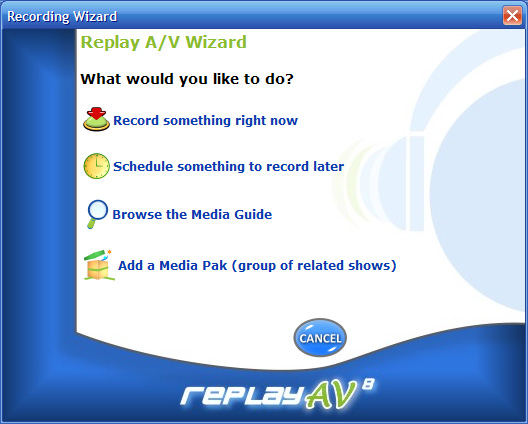
- Click on the "Record Something Right Now" button and you will see this screen:
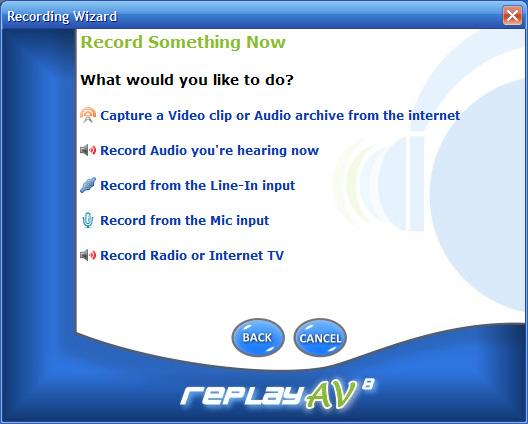
- Indicate that you want to
 Capture a Video Clip or Audio Archive from the Internet. The Stream Capture window will appear. Capture a Video Clip or Audio Archive from the Internet. The Stream Capture window will appear.
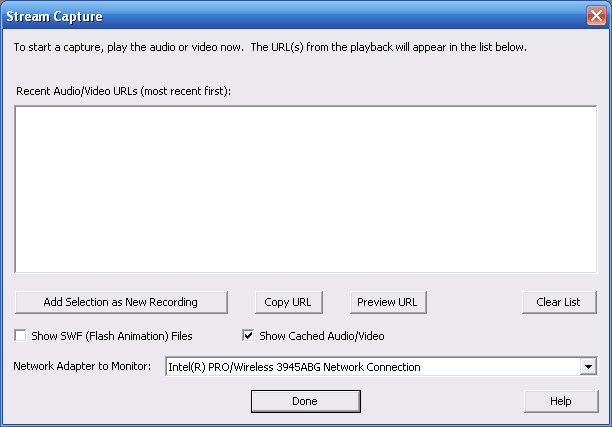
Play the video you want to record. The URL will appear in the Stream Capture window like this:
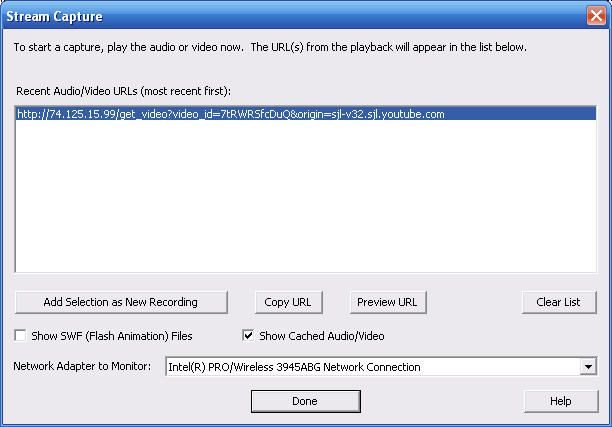
- Highlight the URL of the video you want to capture and click on "Add Selection as New Recording" .
The URL will appear in the Edit Show Properties window like this. You can rename your video by editing the "Name of Show" field. In this case I typed in "Talking Cat":
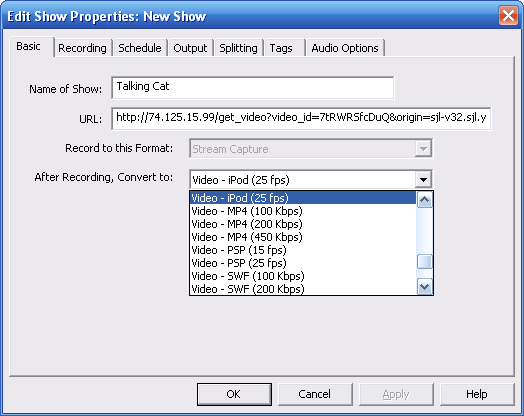
- In the field "After Recording, Convert to:" scroll down to the Video option for iPod video which is "Video-iPod".
- Click on the "Output" tab at the top of the Edit Show Properties window and you will see this screen. Check the box next to "Add to iTunes Library " box and then press "OK"
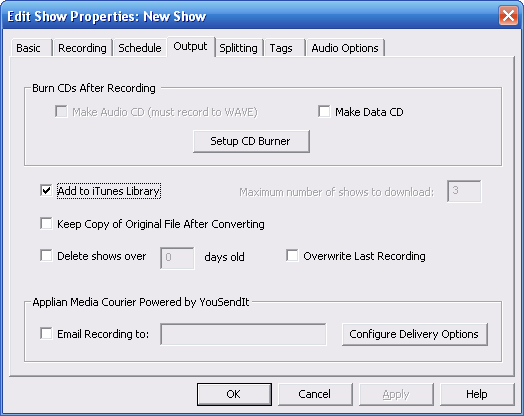
- Once you click "OK" you will be taken back to the main screen where your video will start downloading immediately:

- Once it finishes downloading, your video will automatically start converting to an iPod Video format like this:

- Once your video is converted it will automatically be added to iTunes:

- Finally, when the video finishes downloading/converting and importing to iTunes you can go to iTunes and play it:

So thanks to Replay AV with the click of a few buttons you can go from a video online to your iPod touch or iPhone - automatically! Now that's cool!

Learn More:
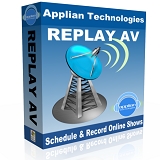
|

